
Portfolio of Suvo Ray
Design, Art, Type and everything in between

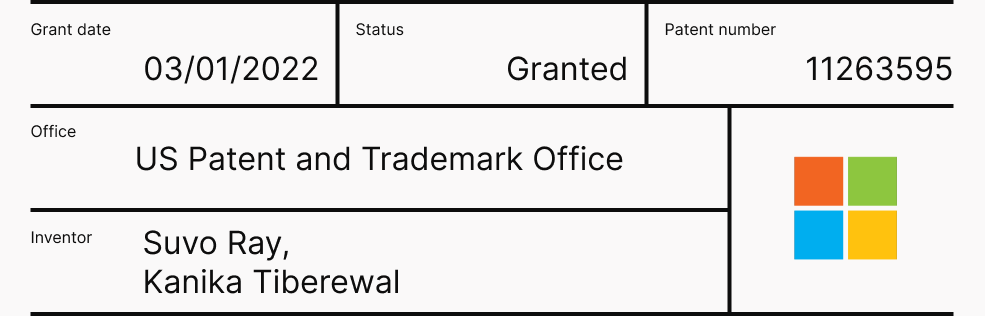
This approach streamlines the process of managing invitations by allowing users to focus on key participants while keeping optional attendees easily accessible. The collapsible sections create a cleaner, more organized interface, enabling users to quickly find and prioritize attendees based on their needs. This thoughtful structure significantly enhances usability, especially for meetings with large participant lists.
A visual summary of all attendees in a meeting helps customers schedule meetings quickly based on everyone’s availability. It also aids in understanding the suggested meeting time. When all attendees are selected, the meeting time automatically snaps to the suggested time if none has been chosen.
Besides the two distinct sections for required and optional attendees—where attendees can be dragged and dropped between sections—a unique feature is that when these sections are collapsed, each row provides a visual summary of all attendees’ schedules within it.
This functionality is a new addition not found in other assistants.
The feature that divides attendees into Optional and Required categories will be included in the new Scheduling Assistant for Calendar in Teams. It has already been rolled out within Microsoft’s IDC team and is planned for release to all users in the coming months.
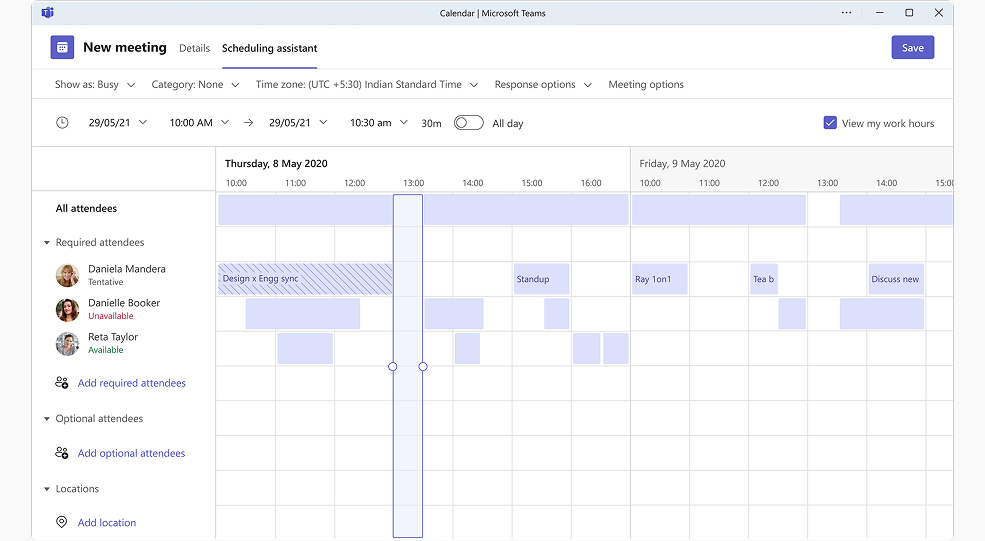
The Scheduling Assistant is still used in Microsoft Teams after five years and is relied upon by more than 320 million customers every day.
Kanika Tibrewala, Suvo Ray, Suvo Ray